Email Campaign Style Guide
Email campaigns developed in Blackbaud, Mailchimp, Slate, Constant Contact, or similar platforms should uphold the college’s Brand Guidelines (PDF).
This style guide is intended to help campus divisions align email campaigns with the college’s brand guidelines. The designs on this page are for sample purposes only and are not final design applications. Please use them as a reference when creating new materials.
Please note that these guidelines do not apply to personal correspondence. For email signatures, please visit Templates & Samples.
Headers
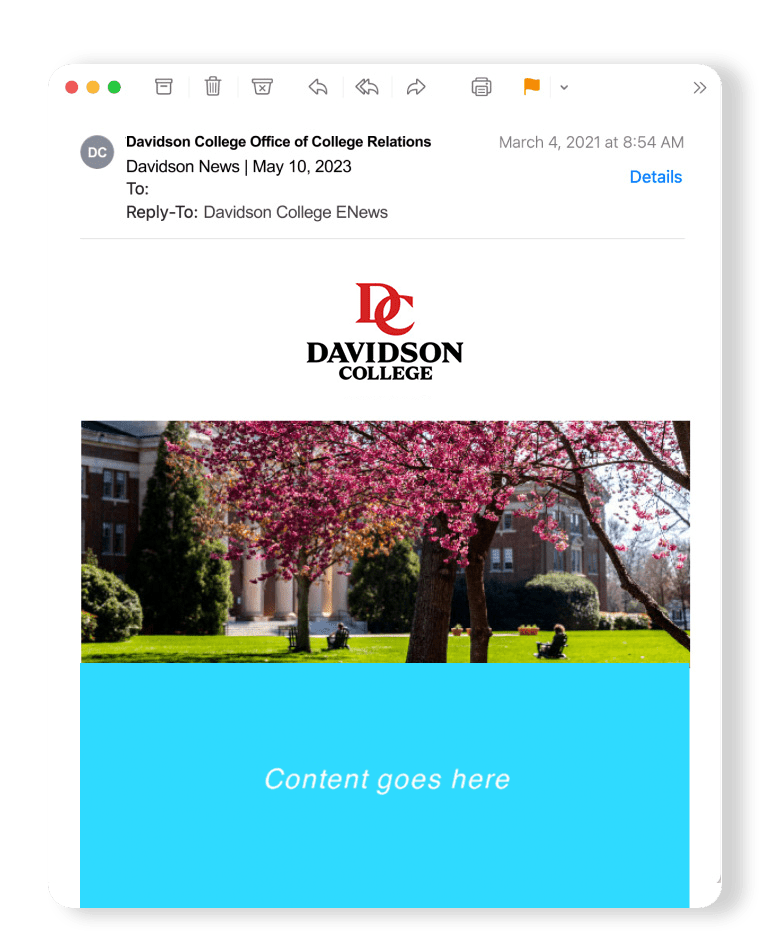
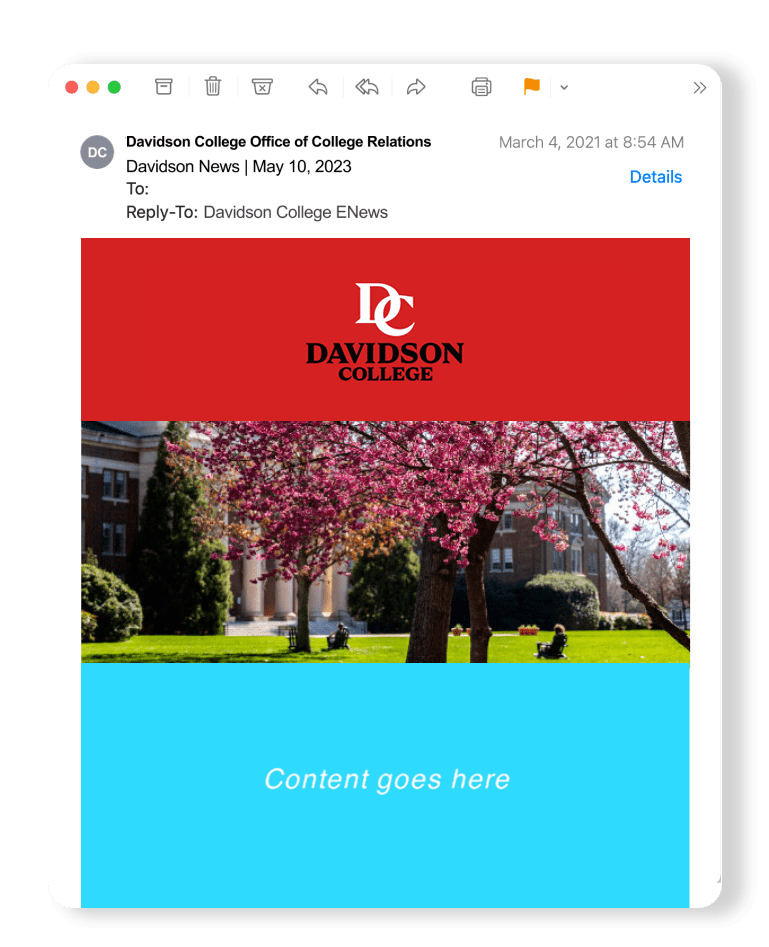
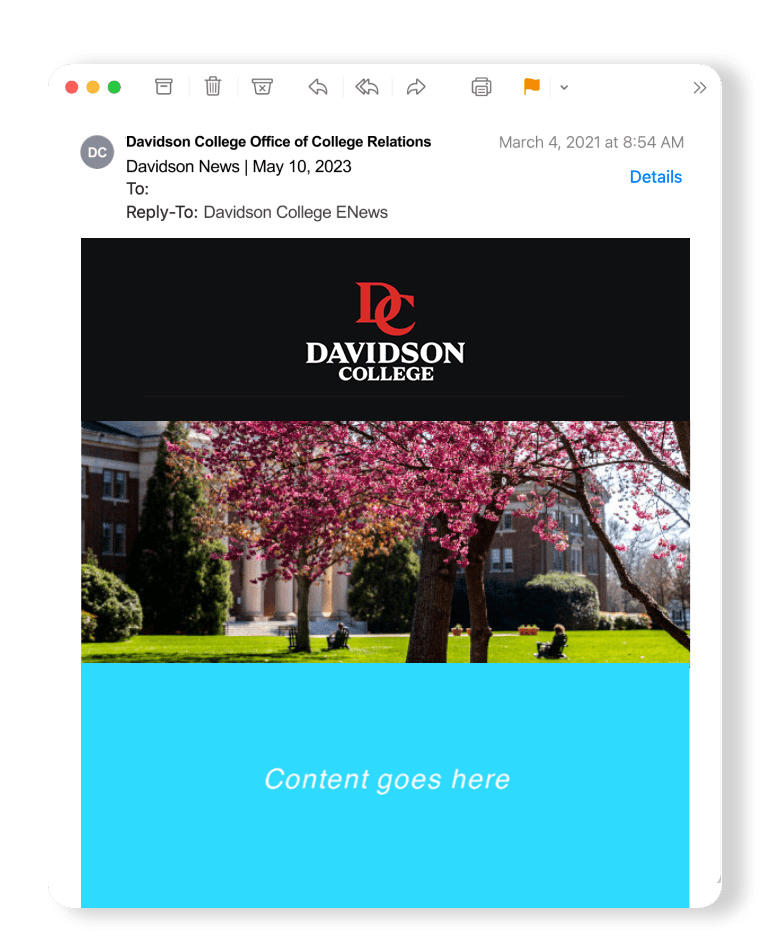
The primary lockup should be prominently visible in the email header.
For most digital platforms the primary lockup is likely to be the best fit, but other logo configurations are available.
For emails promoting an event series or initiative with its own wordmark, it is still required to use the primary lockup in the header.
Email Footers
In the footer, it is acceptable to use the Davidson College wordmark alone. You may also add links to social accounts.
Logos and marks should never appear pixelated or distorted.
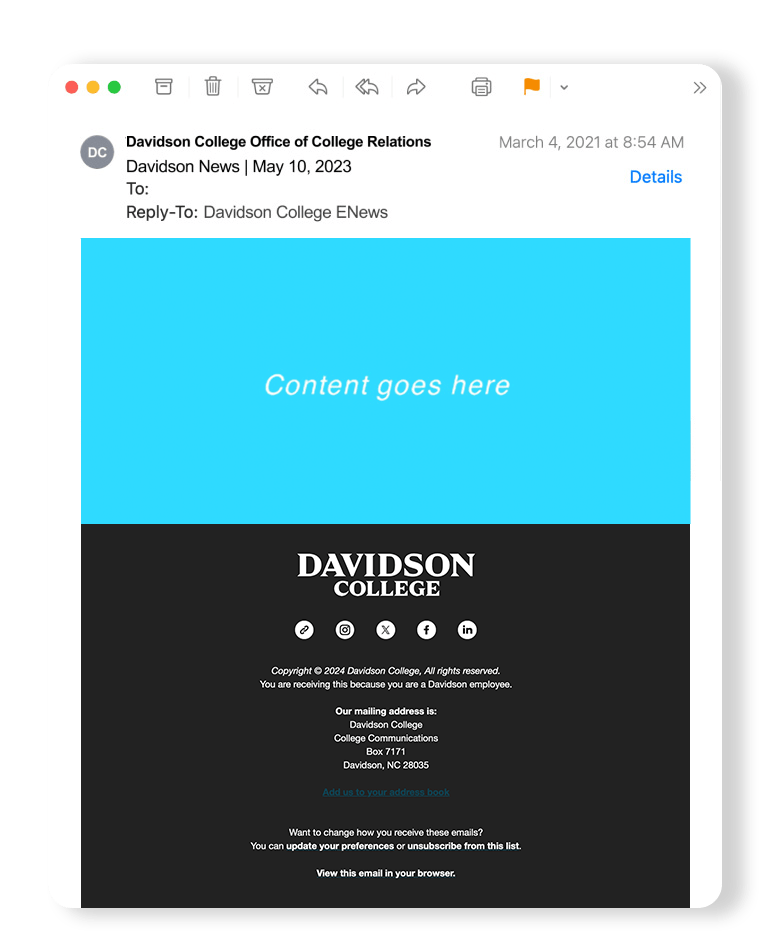
Color
Davidson’s primary brand colors are red, black, and white. Please update your #hex codes accordingly. Davidson’s palette of secondary colors should only be used to support the primary colors.
Primary Color Hex Codes
- Red: #D42121
- Black: #0F1012
- White: #FFFFFF

Fonts
Libre Caslon Text, Inter and Archivo are Google Fonts that are are free to use. Helvetica is an acceptable substitute and is available in Mac OS. Using these fonts is recommended.
Requirements
Digital platforms that are created, owned and/or managed on behalf of the college must comply with the following:
- Accessible: The digital platform needs to be compliant with best practices and the accessibility guidelines as defined by the Web Content Accessibility Guidelines (WCAG) 2.0 (down to Level AA) and Section 508 of the U.S. Rehabilitation Act (2017). Some issues can be resolved easily while others might require assistance. General guidelines include:
- Write alternative text for images.
- Use subheadings (H2, H3, H4…).
- Avoid pdf files (unless remediated for accessibility) and text-covered image files.
- Visit the accessibility section of the college website for more resources
- Responsive: Ensure the website adjusts to all screen sizes, including its functionality when viewed on a phone. If you think the audience will primarily access the site from a phone, consider a site designed mobile-first. This means the website was designed to be used on a phone first, but is still accessible in other ways.
- Identifiable: The Davidson College logo must be present somewhere on the website. Permitted variations of the Davidson college logo can be downloaded from the college brand guide. Links to the college’s terms of use policies must be present in the footer:
Davidson College
Privacy Policy | Terms of Service | Accessibility | Policy Library
Additional Digital Style Guide Resources
For more information or questions, please email digitalstaff@davidson.edu.
