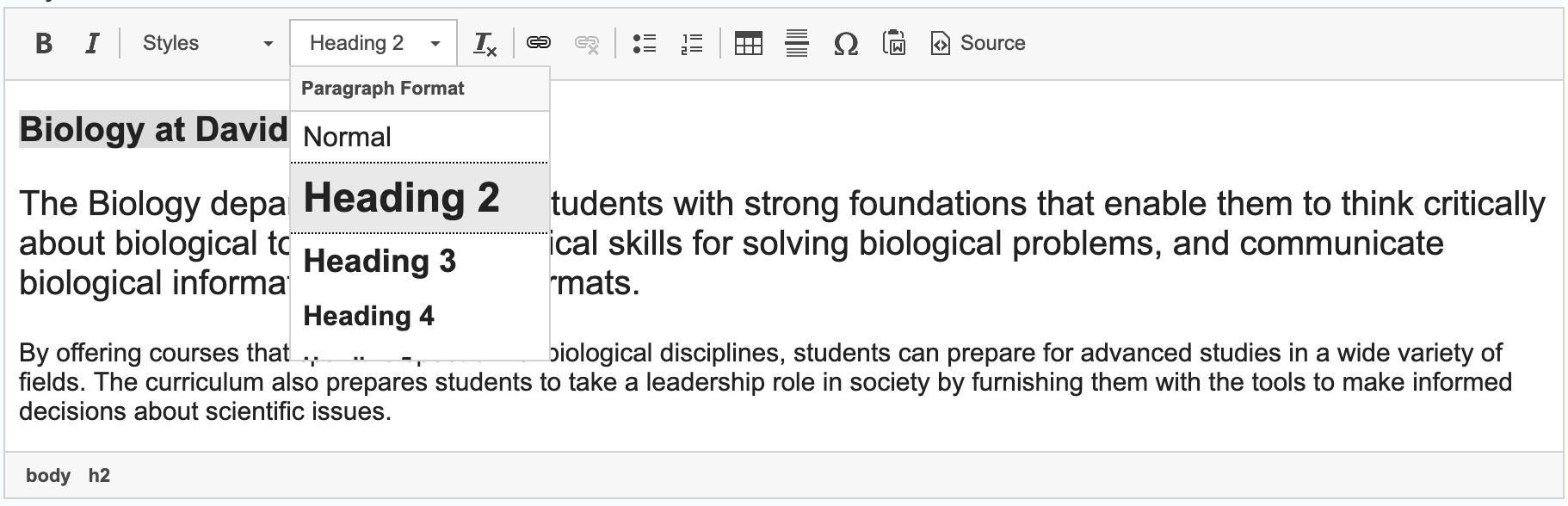WYSIWYG Editing
WYSIWYG editing on the site is simple. Like a Word document or email, there are buttons and drop-downs that you can use to style your text. Most components on the site use a WYSIWYG editor.
Formatting Options
The WYSIWYG offers familiar formatting options like bold and italics, but our WSYWIG offers a few special formatting options listed under the Styles and Format drop-down.
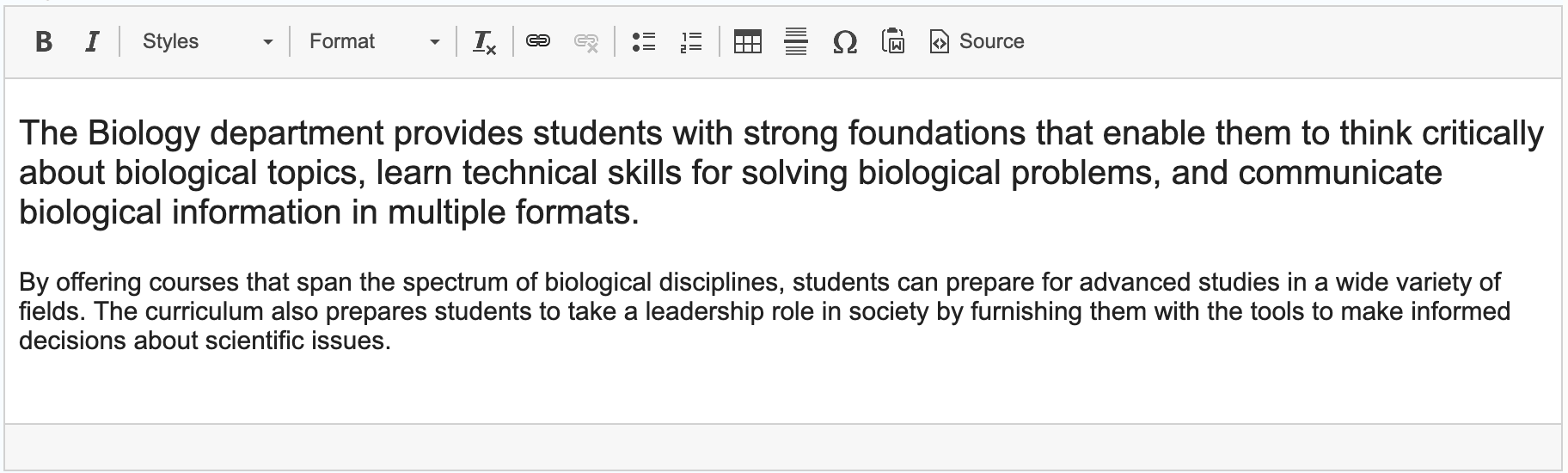
Intro Text
The first sentence of every page should have the style of Intro Text, which makes it slightly larger than the rest of the text. Intro text is used to create more dimension in a page, but should not be mistaken for a Subheading.
To add intro text:
1. Highlight the text you want to format.
2. On the Styles drop-down, select Intro Text.
Subheadings
Every page title is automatically a Heading One, giving you the option to use Heading Two, Three, Four, Five and Six.
To add a heading:
1. Highlight the text you want to format.
2. On the Format drop-down, select what level Heading you’d like to use.