Setting Up Social Accounts
Davidson College’s reach extends far beyond davidson.edu to social media, video, audio, photos and email communication.
Each of these areas is an extension of the Davidson brand and the same brand standards that apply to davidson.edu, print projects and other college communication and marketing materials also apply to these areas.
Departments should be familiar with and adhere to Davidson College’s Social Media Guidelines.
Posting Frequency
The posts, conversations and interactions that happen through social media should reflect positively on the Davidson brand and uphold the college’s mission and values. Departments and programs should post regularly to the social media websites they manage. Consistency is vital. Take the time needed to properly plan for a regular posting schedule: twice a week, three times a week, once daily, etc. Establish that schedule with a content calendar and stick to that plan in order to properly maintain the account. Posting once per month or once or twice a semester does not constitute regular updates. It’s better to manage a few social media accounts on a consistent basis than to manage many accounts with infrequent updates.
For guidelines on posting etiquette, please refer to the college’s Social Media Guidelines.
Naming Conventions
Departments should use the following naming convention when naming their pages and profiles: “Davidson College Department/Program Name.” For example, Davidson College Music Department. Every effort should be made to start the full name with “Davidson College” wherever possible (character limitations may require some exceptions to this rule).
Page URLS/Usernames
Usernames should incorporate Davidson College or Davidson in the name as well as the department name, e.g., @DavidsonCollegeMusic, @DavidsonMusic. Every effort should be made to start the username with “@Davidson” or “@DavidsonCollege” wherever possible (character limitations may require some exceptions to this rule).
Departments should also make an effort to keep their usernames consistent across platforms wherever possible.
Bio / Profile Data
Most platforms allow for an “About” section where users can list information about a department, including a URL to the department website. The data provided in this section should be complete and should mirror the public data available on the department website.
Profile Image & Icons
College-affiliated social media accounts, such as those for departments or services, may download social icons for use on Instagram, Facebook, and TikTok.
Cover Image
Cover photos should be a Davidson image that represents the department or program, e.g., a campus scene or department-related image. The image should be professional, and high quality.
Departments can request assistance with selecting a cover photo, slideshow or video by sending an email to social@davidson.edu.
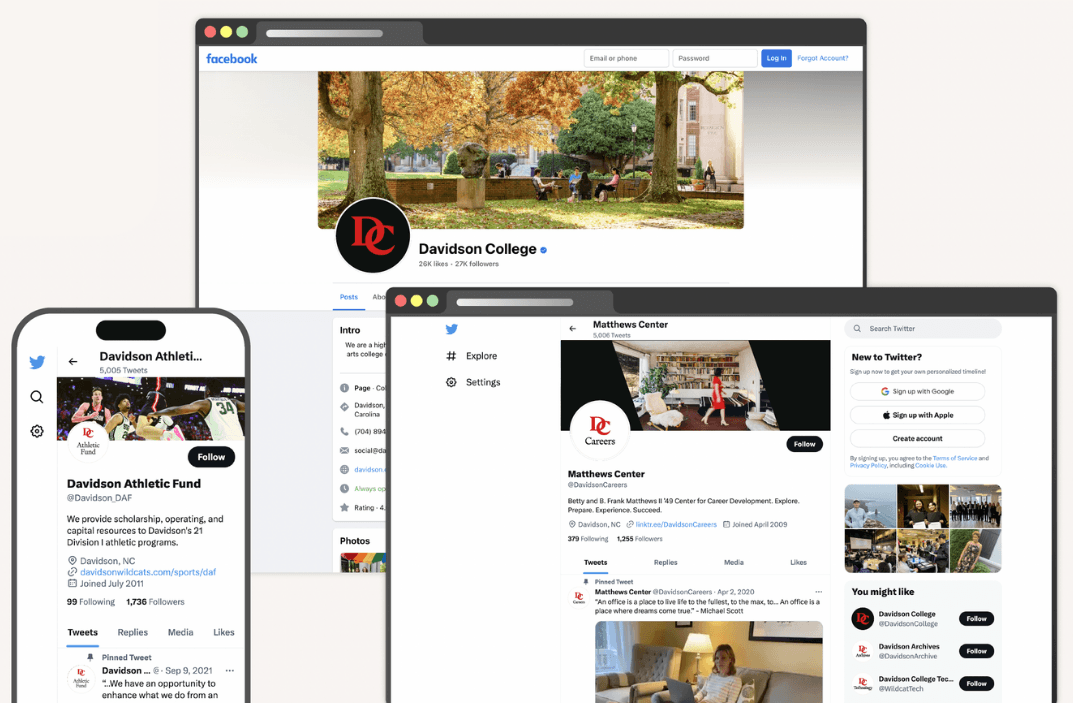

Social Media Brand Guidelines
The college has adopted the following branding standards for social media websites. These standards are applicable to any Davidson College-branded social media site, including, but not limited to Facebook, Twitter, Instagram and TikTok.